For a variety of reasons, modern home users and corporate professionals choose to convert MBOX files to HTML format. Users can use any HTML editor and web browser application to access the files that are created after converting MBOX files to HTML extensions.
MBOX is a generic mailbox file used by a variety of email clients, both open-source and proprietary. Several email applications default to storing mailboxes in MBOX format, while others only enable you to export mailbox folders with the *.mbox extension.
HTML (Hyper Text Markup Language) is a programming format commonly used to create webpages and email layouts. You must create precise code to insert and use various sorts of components, such as images, paragraphs, and headings. You can edit and open HTML files with any HTML editor or browser application.
Why Export MBOX to HTML Format?
HTML files are easily accessible to all users; all they need to do is double-click on the file to open it in their default web browser.
Cross-Platform Compatibility: Converted HTML emails are simply accessible to users of Windows, Mac, Linux, Android, and iOS.
Sharing Objectives: Because HTML is compatible with several devices, professionals sometimes prefer to save it to share certain emails from MBOX files.
Save Emails Separately: Multiple emails can be stored in an MBOX file, but occasionally users desire to make distinct HTML files with unique names for each email.
Editing Capabilities: Because of its intricacy, editing an MBOX file is highly challenging. However, users can simply change the output HTML files after converting the.mbox file type to.html.
How to Manually Convert MBOX to HTML for Free Using Thunderbird
- Download, set up, and launch the Thunderbird application.
- Configure Thunderbird’s ImportExportTools NG add-on.
- Import the MBOX file into Thunderbird manually after that.
- Select the imported MBOX mailbox and launch an email after that.
- To proceed, select More, and then select Save As.
- Save the file as an HTML file (*.html, *.htm, *.shtml, *.xhtml), for example.
- To convert MBOX emails to HTML format, click the Save button.
What are the Limitations of the Manual Method?
- One MBOX email at a time is exported to HTML format using the manual method.
- Converting MBOX files in bulk to HTML is inefficient.
- To complete this activity, Thunderbird and the ImportExportTools add-on must be installed.
- All things considered, this is a laborious process requiring technical expertise.
Expert Technique for Batch MBOX to HTML Export
It is recommended that users use the Softaken MBOX Converter Software to View Thunderbird/MBOX file into Web Browser.
When exporting emails from an MBOX folder to HTML files, it’s one of the greatest and most popular solutions available. This tool converts the majority of MBOX files to HTML format in a straightforward and user-friendly manner.
Furthermore, it doesn’t place any restrictions on the file size while converting MBOX to HTML. Additionally, during the conversion process, it keeps the whole folder hierarchy intact on the disk. The program allows users to store the generated HTML data files using numerous naming conventions, which makes the process easier for them.
Users can export emails from the MBOX mailbox to HTML files with the MBOX to HTML Converter trial edition.
How can MBOX be Automatically Converted to HTML?
- Launch the MBOX Converter program on Windows, then use the Select Files or Select Folders option to put mailbox files into the program panel.
- From the program GUI, choose the necessary mailbox files, then click the Next button to proceed.
- Select HTML as your preferred saving format from the variety of formats that the program offers.
- Next, select the file naming choice based on the necessity of renaming the files that are produced.
- Next, select the destination place to store the output by clicking the Browse icon.
- Press the Convert button and give it some time to convert MBOX to HTML format.
- The conversion procedure from MBOX to HTML has been completed. To verify that the task has been completed, click the OK button.
- Lastly, the target location, where the transformed HTML files are visible, will immediately open. Every attachment is kept in a different folder.
Key Features of the MBOX Converter
- Batch Mode: Users can convert emails from MBOX files to HTML in bulk with the MBOX Converter Software. The number of MBOX emails you want to transmit is unlimited.
- Convert Selective: Rather than transferring the complete MBOX mailbox, the program offers a unique option that enables you to convert only the necessary mailboxes.
- Standalone: The MBOX to HTML converter is a stand-alone program. It is not required to install any third-party tools or other software in order to export emails from MBOX to HTML.
- Set Location: When converting HTML files, the program provides the ability to select the preferred destination path. As a result, you can convert MBOX to HTML and store the result wherever you’d like.
- Safe Utility: There is no reason to distrust the MBOX to HTML converter. You won’t have any issues converting MBOX files to HTML format thanks to this program. It provides completely exact conversions as well.
- Renaming: You can store the generated HTML pages using a variety of renaming options, thanks to this utility’s several renaming possibilities.
Final Thoughts
The top 2 techniques to convert MBOX to HTML format have been thoroughly detailed above. We’ve also included a quick explanation of how to export MBOX files to HTML. Consider using a manual technique if you wish to convert a few emails from the.mbox to the.html extension. To convert mailboxes in bulk, you need specialized software. To meet your needs, you are free to use any strategy that suits you.




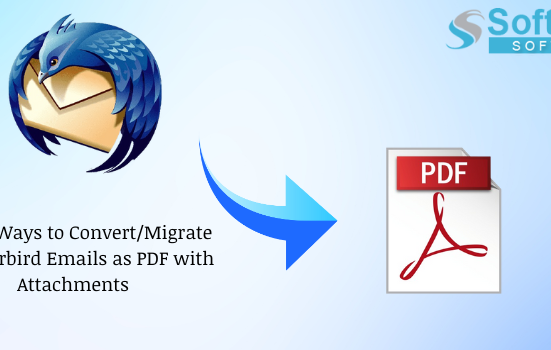



Leave feedback about this